How do You Play Roblox?
Well, what is Roblox? Roblox is a huge multiplayer online gaming platform where you can get creative, build things and play with friends. Roblox is also giving away something free currently and I will also be explaining the top 6 Roblox games your kids should be playing right now! More on these 2 crucial things later on the post.
Apart from Beyblades and Geometry dash that I have shared with you, another video game we also enjoy playing at home is Roblox.
I remember when I first heard about Roblox and I was wondering what it was all about and how to even play this online game…
Downloading Roblox
You can download Roblox on any platform including Xbox one, Android, PC, Mac, iOS and Amazon Devices but not ALL Roblox games are available on all of these platforms. Now onto how to play Roblox…
I will be explaining 4 ways you can play Roblox here – Computer, Xbox, Mobile and downloading from the Amazon appstore free. I will also explain my top 4 Roblox games for kids and the benefits of playing Roblox. So lets dive in…
How to get Roblox and Play Roblox on Computer
First, if you don’t have an account, you would need to head to Roblox website, create an account and log in. Some links will be made available to you at the top of the page, just like the image below. Those would help you explore cool features that the platform has to offer. Now let me explain the Games, Catalog, Create and Robux tabs below.
Games: the games tab lets you see all the games that are available to you. These games were created by Roblox developers. Several games have been created here so you can just click on a game, read the brief description and stats to see what that particular game is about, play and have fun!
Catalog: the catalog tab reveals to you items you can buy with robuks (roblox virtual currency). Items range from hats to different accessories and gear.
Create: the create tab, as the name implies lets you produce fresh content and manage them.
Robux: the robux tab lets you buy robux which is the game’s online currency.
Once you are signed in, you have many options of games to play. Well, because there are millions of Roblox games!
When you first click on a Roblox game just as in the image right above, and you press play, it will ask you to download roblox and you pretty much need to do everything it says.
Once you’ve done that and you press on play again, you will load into the Roblox game.
Once you get in, use W, A, S, D or the arrow keys to move around. (I recommend using the arrow keys if you’re a beginner) Which ever one you choose, we will call them your “moving keys”.
In some games, you hold shift while using your moving keys to move around really quickly. If you don’t want your character to change the direction they are facing, you can go to the settings and the first option will be “shift lock switch”.
You need to turn on “your shift lock switch” and then whenever you press the shift key once, when you use your moving keys, your character will not change the direction its facing. Then if you press “shift” again, your character will change the direction it’s facing.
—————————————————————————————————————————————–
To give you an idea of what Roblox is all about, here’s a video from our YouTube channel!
——————————————————————————————
How to Play Roblox On Mobile devices
For mobile devices, you install Roblox with play store (android devices) or the app store (for apple devices), then you open Roblox. The next thing you do is sign in or log in then you would click on Roblox game and then press play. Then move around by dragging the left side of the screen with the dot.
It’s Console time! – Playing Roblox on Xbox
For consoles you install Roblox from the store and sign up, log in, then click on a Roblox game and enter a server and then use the left stick to move around! Here’s a games view on Xbox:
Get Roblox from the Amazon Appstore
Yes Roblox is also available for free download from the amazon appstore. You can see what real people are saying here about this online game. Also, here are more facts regarding Roblox and the amazon appstore.
The Top 6 Roblox Games I Recommend for Kids
The first games I recommend kids play after they’ve created an account are as follows:
1. Work at a Pizza Place
Work at a Pizza Place is a very good and popular game because there are many jobs available for you at a pizza place including Cashier, Cook, and Delivery. When you first join the game then you can select your job, work and get paid! Not real money though…just a currency you would use in Work at a Pizza Place. It’s a great game for kids!
2. Theme Park Tycoon 2
Theme Park Tycoon 2 is a great game because it’s about building your own theme park from scratch and becoming rich! You start off small and end up big by building roller coasters and amusement rides. As coded guests (Not real players) come to your park they will pay you (Not real money) to go on your rides, you can slowly become more popular until you’re the richest in Roblox!!!
3. Rocket Tester
Rocket Tester may not be as popular as the other games on this list but it’s definitely as fun! You start off with small rockets and by launching them successfully, you get research points and when you have lots and lots of research points, you can even explore the Solar System with giant rockets with your friends! Cool right? This one is great for kids too.
4. Elemental Battlegrounds
This game is on this list because it explains how to play the game really well the first time! It’s about fighting but not physically. If your child enjoys Lego Ninjago, then they would enjoy playing this type of roblox game. You fight with elements such as fire, water, earth, lava, aurora, space, sound, light, illusion, darkness, Phoenix, gravity, rebirth to mention a few. This one is also good for kids. The main point is to destroy other players using elements like the ones I just mentioned above. You destroy other players with the aid of elements and you automatically get the shards and diamonds (currencies for elemental battlegrounds) but the other player doesn’t loose the shards and diamonds that they originally had.
5. Clone Tycoon 2
This is a tycoon where where you have spawn clones to destroy other players and then you can receive more money to upgrade all of your clones’ stats and spawn more clones!
6. BOOGA BOOGA
This game is so awesome because it is so realistic. If your child likes Minecraft, then they would enjoy this type of Roblox game. There are different tribes and you craft items like axes and pickaxes and destroy things like trees and Gold and with those resources, you can craft better armor, tools, and more! It is possible to destroy other players from different tribes with weapons in this game but that’s not the main point of the game and no blood appears when you do so and that’s why the game’s family friendly!!!
Other Iconic Games on Roblox
Other great games on Roblox that I think are great for older kids include Phantom Forces, Jailbreak and Counter Blox, Dungeon Quest but there are also many other cool games to discover in Roblox as well.
Why Roblox is a Fun Game to Play
Here are some good reasons why I think Roblox is fun:
Free
The number 1 thing is that Roblox is free to play. On the other hand, in order to make the game super fun players can use real money to buy Roblox virtual currency called Robux. This Robux can then be used to buy accessories for your avatar or upgrade your game.
You can also buy membership although this is optional and is referred to as “Builders Club” membership. This gives you extra add-ons and also gives you Robux stipend daily.
Compliance
Roblox was released in 2006 and in 2007 became compliant with the Children’s Online Privacy Protection Act of 1988 (COPPA) a U.S Federal law.
Create Your Own Games
Players can design and create their own games in different categories whilst doing so in a safe environment. Whether it is designing a theme park or designing a superhero game, you can use your imagination to design any kind of game in Roblox! Players who develop games can also make real money.
Multiplayer Gaming
Roblox is a multiplayer gaming platform. You can play with your friends on computers, Xbox One, tablets and Phones in several games.
Customize your Character
You are able to customize Avatars by dressing them up however you want – in hats, gear, shirts, pants and so on.
Roblox History
Roblox, an online gaming platform was developed by David Baszucki and Eric Cassel and released in 2006. The following year, Roblox became compliant with COPPA – The U.S Childrens online Privacy Protection Act, 1988. This was due to the fact that a safe chat was added to the platform. The safe chat provides children under 13 years of age with limited communication such that they are only able to choose messages that have already been created from the menu.
The company has since grown to the extent that it hit 100 million users world wide and to celebrate they are giving away a free goldrow to its users. You can get yours here before its all gone!
Conclusion
Now, “How do you Play Roblox?” I believe I have answered the question with this post. Roblox is becoming one of the top video games out there. Fun to play and you can even team up with friends and family online and have fun together. Kids can take Roblox to the next level by playing with their favorite Roblox playset.
In my opinion, I feel a good age to start playing Roblox is between ages 6 and 7. Ofcourse! It is advisable to monitor kids when they are on devices. It will also let you know which of the Roblox games they like since there are so many to choose from.
Now that I’ve shared with you how to play Roblox, is this a game you’re going to give a try, would you let your kids try playing Roblox or do you already know what Roblox is all about? I would love to hear your thoughts about this video game. Please leave your comments below.
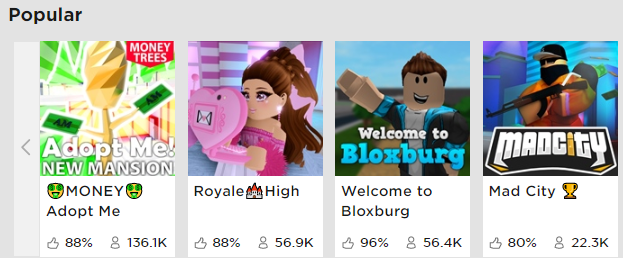











I’m glad I came across your website! My younger brothers and cousins love playing Roblox. I actually made an account just to play with them about a year ago. I also recommend it to anyone who has the free time to play with their kids for 30 mins to an hour. It’s great fun, and it is a cool open sandbox game that allows it’s community to create modes within the app. As far as the game modes you listed, I believe we have played them all except for the last two. Elemental Battlegrounds sounds the most interesting! My brothers just started looking into the different elements at the library not to long ago, so I’m going to ask them if they want to play it. Thanks for the review!
You’re welcome Suave! Elemental Battlegrounds is a really fun game. I hope you have lots of fun and level up really quickly! Roblox is a great game to play with other people – kids, friends, family… I also really like Rocket Tester because you can go to other planets in a Rocket Ship with your friends and family. Thanks for stopping by and leaving a comment.
This is really cool. I work this easy desk job at this company and I always have a lot of down time on my hands. We can’t be on our phones so I just always play games on the computer. The games I have been playing are really fun and challenging at the same time which I love. Today I found out the website I go to for the games shut down today which is why I am so glad I came across your page. This Roblox game looks really fun and I am definitely going to check it out. Great review and thanks for saving me from dying of boredom lol
Yeah! Roblox is really fun. I enjoy it a lot and one of the best things about it is that I never die of boredom because there are so many games to choose from! You should definitely check it out and thanks so much for your comment!
I quite like this Roblux game, from your review it sounds like a
great and motivational game, which is what I am seeking for my son
I always like him to engage in not just new games, but ones that will help sharpen his senses and help him build his sense of creativity.
It’s so great to learn that Roblux isn’t only free, but can also be installed in different devices, that saves one from lots of worry.
These ones you recommended already shows what a fun game Roblux has in stock, as I see them as games that will challenge one.
I will definitely check this game out and get my son to have a run at it. Hopefully, he will enjoy it.
Thanks for sharing.
Cheers…
Hi Queen, Roblox is really a fun game to play plus you get to choose from thousands of games including the ones I mentioned in this post. You also get to create your own games although you may need some coding skills to be able to create a good game. Sure! Check it out with your son and let me know what he thinks. Thanks for leaving a comment.